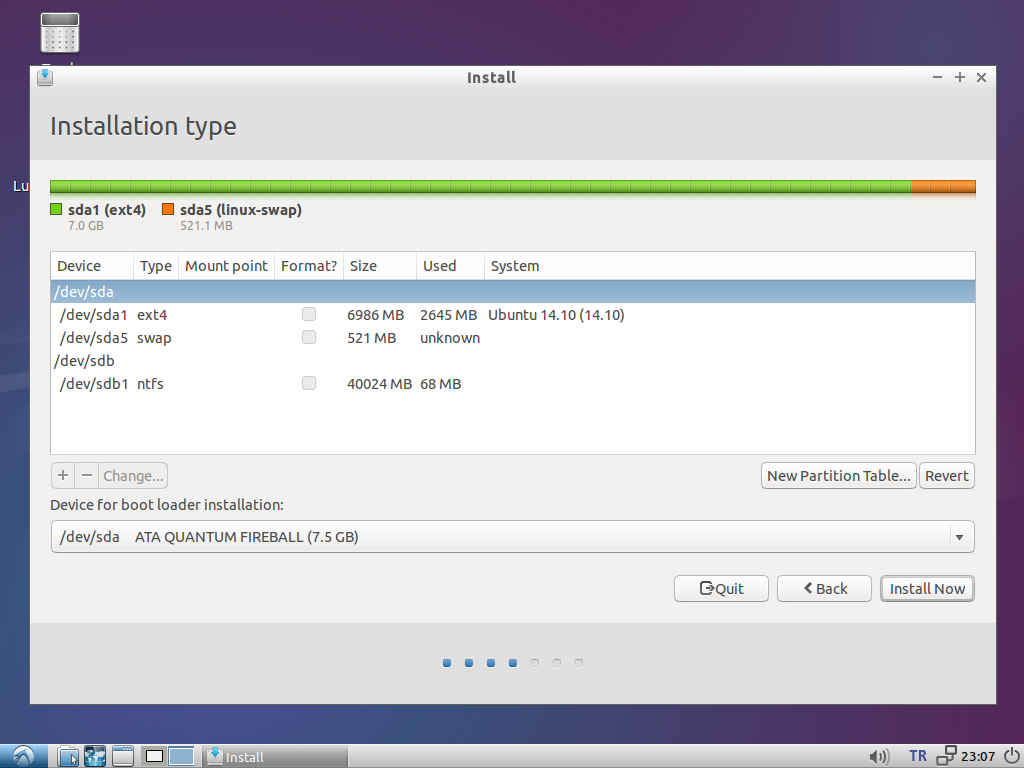Eu tenho um antigo pc que o Windows XP até tem problemas de desempenho no tempo que me levou a dar uma distro lite linux para tentar fazer este pc útil para navegar na web principalmente.
Eu não quero dual boot, ou preciso de qualquer sistema operacional de base NT junto com o Linux. Eu quero apenas uma distro Linux simples rodando no pc.
Eu tenho formatado, particionado o disco e instalado Lubuntu muitas vezes, no entanto, durante uma semana já não consegui obter Lubuntu inicializa apenas o sistema operacional instalado no disco.
Após a conclusão da instalação, imediatamente recebi a seguinte linha de comando: lubuntu foi inicializado;
Entering rescue mode...
grub rescue>
Eu tenho dois discos no PC, um é primário e tem capacidade de 7,5 gb que tem Lubuntu instalado, e um de 40GB que é totalmente gratuito com uma partição que é usada apenas para armazenar dados.
O que eu tentei até agora para fazer isso funcionar, mas sem sorte;
eu recebo a execução do terminal do lubuntu ativo e executei os seguintes comandos;
sudo apt-get install lilo
sudo lilo -M /dev/sda mbr
Diz-se que o MBR foi atualizado com sucesso. No entanto, ele não resolveu o problema de inicialização.
Depois disso eu tentei;
sudo update-grub
sudo grub-install /dev/sda
e obtenha o seguinte erro:
error: failed to get canonical path of /cow.
E por fim, quando eu executo 'sudo parted / dev / sda imprime tudo', então recebo o seguinte;
Model: ATA QUANTUM FIREBALL (scsi)
Disk /dev/sda: 7510MB
Sector size (logical/physical): 512B/512B
Partition Table: msdos
Disk Flags:
Number Start End Size Type File system Flags
1 1049kB 6988MB 6987MB primary ext4 boot
2 6989MB 7510MB 521MB extended
5 6989MB 7510MB 521MB logical linux-swap(v1)
Model: ATA MAXTOR 6L040J2 (scsi)
Disk /dev/sdb: 40.0GB
Sector size
(logical/physical): 512B/512B
Partition Table: msdos
Disk Flags:
Number Start End Size Type File system Flags
1 32.3kB 40.0GB 40.0GB primary ntfs boot
Model: Ut163 USB2FlashStorage (scsi)
Disk /dev/sdc: 1011MB
Sector size (logical/physical): 512B/512B
Partition Table: msdos
Disk Flags:
Number Start End Size Type File system Flags
1 1049kB 1011MB 1010MB primary fat32 boot, lba
Warning: Unable to open /dev/sr0 read-write (Read-only file system).
/dev/sr0 has been opened read-only.
Qualquer ajuda será apreciada para eu fazer este Lubuntu inicializável. Muito obrigado.
Aqui, como minha aparência atual é impulsionada:
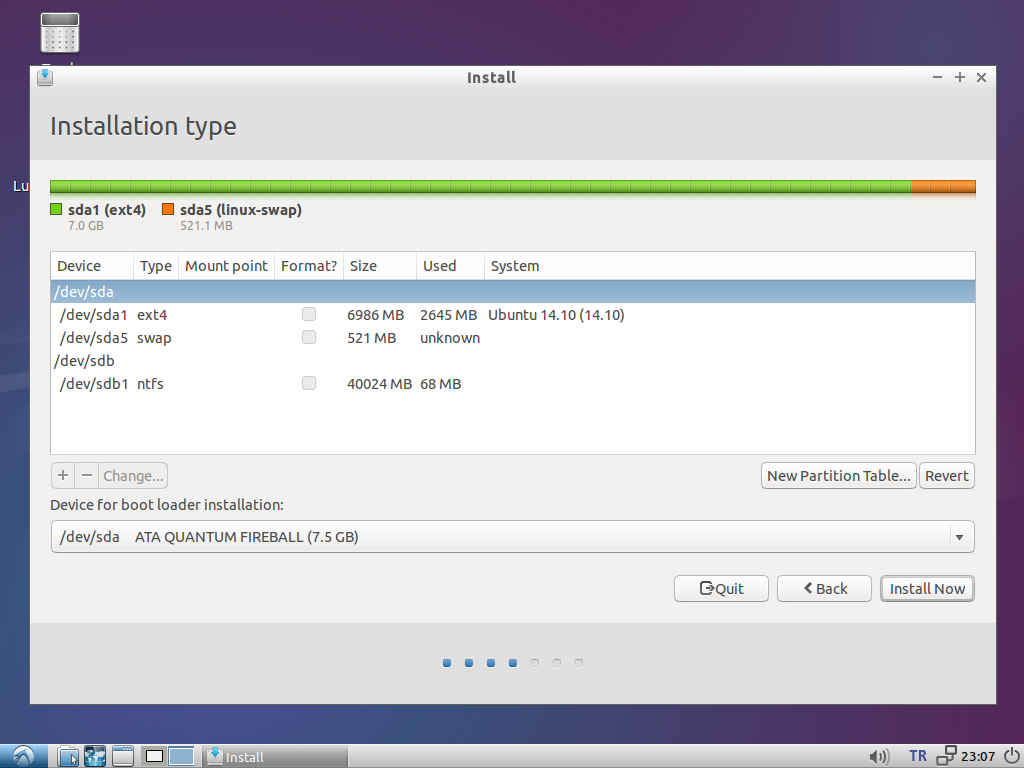
Muitoobrigadopelasuaresposta.
InstaleiodiscodereparaçãodeinicializaçãoemUSB,executeiatravésdeUSBecliqueiem"Reparação recomendada". Ele me fez esperar por alguns minutos e disse que tudo foi consertado e consertado, mas quando eu reiniciei o PC, o resultado foi o mesmo infelizmente. .
Quando tento executar os comandos que você sugeriu, alguns foram executados com sucesso e outros falharam.aqui os resultados:
lubuntu@lubuntu:~$ sudo add-apt-repository ppa:yannubuntu/boot-repair
Simple tool to repair frequent boot problems.
Website: https://launchpad.net/boot-repair
More info: https://launchpad.net/~yannubuntu/+archive/ubuntu/boot-repair
Press [ENTER] to continue or ctrl-c to cancel adding it
gpg: keyring '/tmp/tmp0pi1meua/secring.gpg' created
gpg: keyring '/tmp/tmp0pi1meua/pubring.gpg' created
gpg: requesting key 60D8DA0B from hkp server keyserver.ubuntu.com
gpg: /tmp/tmp0pi1meua/trustdb.gpg: trustdb created
gpg: key 60D8DA0B: public key "Launchpad PPA for YannUbuntu" imported
gpg: Total number processed: 1
gpg: imported: 1 (RSA: 1)
OK
lubuntu@lubuntu:~$ sudo sh -c "sed -i 's/trusty/saucy/g' /etc/apt/sources.list.d/yannubuntu-boot-repair-trusty.list"
sed: can't read /etc/apt/sources.list.d/yannubuntu-boot-repair-trusty.list: No such file or directory
lubuntu@lubuntu:~$ sudo sh -c "sed -i's/trusty/saucy/g'/etc/apt/sources.list.d/yannubuntu-boot-repair-trusty.list"
Usage: sed [OPTION]... {script-only-if-no-other-script} [input-file]...
-n, --quiet, --silent
suppress automatic printing of pattern space
-e script, --expression=script
add the script to the commands to be executed
-f script-file, --file=script-file
add the contents of script-file to the commands to be executed
--follow-symlinks
follow symlinks when processing in place
-i[SUFFIX], --in-place[=SUFFIX]
edit files in place (makes backup if SUFFIX supplied)
-l N, --line-length=N
specify the desired line-wrap length for the 'l' command
--posix
disable all GNU extensions.
-r, --regexp-extended
use extended regular expressions in the script.
-s, --separate
consider files as separate rather than as a single continuous
long stream.
-u, --unbuffered
load minimal amounts of data from the input files and flush
the output buffers more often
-z, --null-data
separate lines by NUL characters
--help display this help and exit
--version output version information and exit
If no -e, --expression, -f, or --file option is given, then the first
non-option argument is taken as the sed script to interpret. All
remaining arguments are names of input files; if no input files are
specified, then the standard input is read.
GNU sed home page: <http://www.gnu.org/software/sed/>.
General help using GNU software: <http://www.gnu.org/gethelp/>.
lubuntu@lubuntu:~$ sudo sh -c "sed -i's/trusty/saucy/g' /etc/apt/sources.list.d/yannubuntu-boot-repair-trusty.list"
sed: no input files
lubuntu@lubuntu:~$ sudo sh -c "sed -i 's/trusty/saucy/g' /etc/apt/sources.list.d/yannubuntu-boot-repair-trusty.list"
sed: can't read /etc/apt/sources.list.d/yannubuntu-boot-repair-trusty.list: No such file or directory
lubuntu@lubuntu:~$ sudo sh -c "sed -i 's/trusty/saucy/g' /etc/apt/sources.list.d/yannubuntu-boot-repair-trusty.list"
sed: can't read /etc/apt/sources.list.d/yannubuntu-boot-repair-trusty.list: No such file or directory
lubuntu@lubuntu:~$ sudo apt-get update
Ign cdrom://Lubuntu 14.10 _Utopic Unicorn_ - Release i386 (20141022.1) utopic InRelease
Ign http://ppa.launchpad.net utopic InRelease
Ign http://ppa.launchpad.net utopic Release.gpg
Ign http://security.ubuntu.com utopic-security InRelease
Ign cdrom://Lubuntu 14.10 _Utopic Unicorn_ - Release i386 (20141022.1) utopic/main Translation-en_US
Ign cdrom://Lubuntu 14.10 _Utopic Unicorn_ - Release i386 (20141022.1) utopic/main Translation-en
Ign http://ppa.launchpad.net utopic Release
Ign cdrom://Lubuntu 14.10 _Utopic Unicorn_ - Release i386 (20141022.1) utopic/multiverse Translation-en_US
Ign cdrom://Lubuntu 14.10 _Utopic Unicorn_ - Release i386 (20141022.1) utopic/multiverse Translation-en
Ign cdrom://Lubuntu 14.10 _Utopic Unicorn_ - Release i386 (20141022.1) utopic/restricted Translation-en_US
Ign cdrom://Lubuntu 14.10 _Utopic Unicorn_ - Release i386 (20141022.1) utopic/restricted Translation-en
Hit http://security.ubuntu.com utopic-security Release.gpg
Ign cdrom://Lubuntu 14.10 _Utopic Unicorn_ - Release i386 (20141022.1) utopic/universe Translation-en_US
Ign cdrom://Lubuntu 14.10 _Utopic Unicorn_ - Release i386 (20141022.1) utopic/universe Translation-en
Ign http://archive.ubuntu.com utopic InRelease
Hit http://security.ubuntu.com utopic-security Release
Ign http://archive.ubuntu.com utopic-updates InRelease
Hit http://archive.ubuntu.com utopic Release.gpg
Hit http://archive.ubuntu.com utopic-updates Release.gpg
Hit http://archive.ubuntu.com utopic Release
Hit http://security.ubuntu.com utopic-security/main i386 Packages
Hit http://archive.ubuntu.com utopic-updates Release
Hit http://security.ubuntu.com utopic-security/restricted i386 Packages
Err http://ppa.launchpad.net utopic/main i386 Packages
404 Not Found
Hit http://security.ubuntu.com utopic-security/universe i386 Packages
Ign http://ppa.launchpad.net utopic/main Translation-en_US
Hit http://security.ubuntu.com utopic-security/multiverse i386 Packages
Ign http://ppa.launchpad.net utopic/main Translation-en
Hit http://security.ubuntu.com utopic-security/main Translation-en
Hit http://security.ubuntu.com utopic-security/multiverse Translation-en
Hit http://security.ubuntu.com utopic-security/restricted Translation-en
Hit http://security.ubuntu.com utopic-security/universe Translation-en
Hit http://archive.ubuntu.com utopic/main i386 Packages
Hit http://archive.ubuntu.com utopic/restricted i386 Packages
Hit http://archive.ubuntu.com utopic/universe i386 Packages
Hit http://archive.ubuntu.com utopic/multiverse i386 Packages
Hit http://archive.ubuntu.com utopic/main Translation-en
Hit http://archive.ubuntu.com utopic/multiverse Translation-en
Hit http://archive.ubuntu.com utopic/restricted Translation-en
Hit http://archive.ubuntu.com utopic/universe Translation-en
Hit http://archive.ubuntu.com utopic-updates/main i386 Packages
Hit http://archive.ubuntu.com utopic-updates/restricted i386 Packages
Hit http://archive.ubuntu.com utopic-updates/universe i386 Packages
Hit http://archive.ubuntu.com utopic-updates/multiverse i386 Packages
Hit http://archive.ubuntu.com utopic-updates/main Translation-en
Hit http://archive.ubuntu.com utopic-updates/multiverse Translation-en
Hit http://archive.ubuntu.com utopic-updates/restricted Translation-en
Hit http://archive.ubuntu.com utopic-updates/universe Translation-en
W: Failed to fetch http://ppa.launchpad.net/yannubuntu/boot-repair/ubuntu/dists/utopic/main/binary-i386/Packages 404 Not Found
E: Some index files failed to download. They have been ignored, or old ones used instead.
lubuntu@lubuntu:~$ sudo apt-get install -y boot-repair && (boot-repair &)
Reading package lists... Done
Building dependency tree
Reading state information... Done
E: Unable to locate package boot-repair
A propósito, eu usei o disco erase e instalei a opção ubuntu no assistente de instalação do Ubuntu, não organizei as partições eu mesmo para "/", "swap" etc.
Não sei o que está errado, eu tentei outras distros também como o Elementary OS, o Xubuntu, mas o resultado é o mesmo .. permaneceu na linha de comando do Grub Rescue, em vez disso o SO é inicializado após a conclusão da instalação.
@mchid muito obrigado pela sua ajuda. Aqui estão os resultados:
Todos os comandos são executados sem nenhum erro antes de tudo, obrigado por corrigir os comandos de acordo com a minha versão.
lubuntu@lubuntu:~$ sudo mount /dev/sda1 /mnt
lubuntu@lubuntu:~$ sudo grub-install --root-directory=/mnt/ /dev/sda
Installing for i386-pc platform.
Installation finished. No error reported.
lubuntu@lubuntu:~$ for i in /dev /dev/pts /proc /sys; do sudo mount -B $i /mnt$i; done
lubuntu@lubuntu:~$ sudo chroot /mnt
root@lubuntu:/# sudo update-grub
sudo: unable to resolve host lubuntu
Generating grub configuration file ...
Warning: Setting GRUB_TIMEOUT to a non-zero value when GRUB_HIDDEN_TIMEOUT is set is no longer supported.
Found linux image: /boot/vmlinuz-3.16.0-23-generic
Found initrd image: /boot/initrd.img-3.16.0-23-generic
Found memtest86+ image: /boot/memtest86+.elf
Found memtest86+ image: /boot/memtest86+.bin
done
root@lubuntu:/# sudo reboot
Parecia que o grub foi instalado e atualizado com sucesso, mas não ajudou, quando eu reiniciei o computador, fiquei preso no mesmo console de recuperação do grub.
Depois disso, executei os seguintes comandos para reparo de inicialização:
sudo add-apt-repository ppa:yannubuntu/boot-repair
sudo sh -c "sed -i 's/utopic/saucy/g' /etc/apt/sources.list.d/yannubuntu-ubuntu-boot-repair-utopic.list"
sudo apt-get update
sudo apt-get install -y boot-repair && boot-repair
Infelizmente, isso não resolveu o problema, seja qual for o problema, o problema de inicialização é reparado bem. A seguir, seu log após a conclusão do reparo:
link
Notas extras que podem ser importantes, talvez:
-
Eu notei na seção de opções avançadas do utilitário Boot-Repair que a guia de opções do MBR estava desabilitada. Eu não fiz nenhuma configuração e executar o reparo de inicialização com opções avançadas, mas simples executar o reparo recomendado, mas de qualquer maneira notou isso o que eu não tenho uma idéia se é uma dica importante para o problema?
-
Após a reinicialização, na tela de boas-vindas do Lubuntu, onde escolhemos instalar, tentar lubuntu etc, eu escolhi a opção chamada "boot from first harddisk" e obtive o seguinte resultado na linha de comando:
isolinux: Found something at drive = F0
isolinux: Extremely broken BIOS detected, last attempt with drive = EF
isolinux: See http://syslinux.zytor.com/sbm for more information.
isolinux: Diskerror 01, AX = 4222, drive EF
Parece um problema muito sério? Há mais alguma coisa para resolver ou parece impossível?
Obrigado.