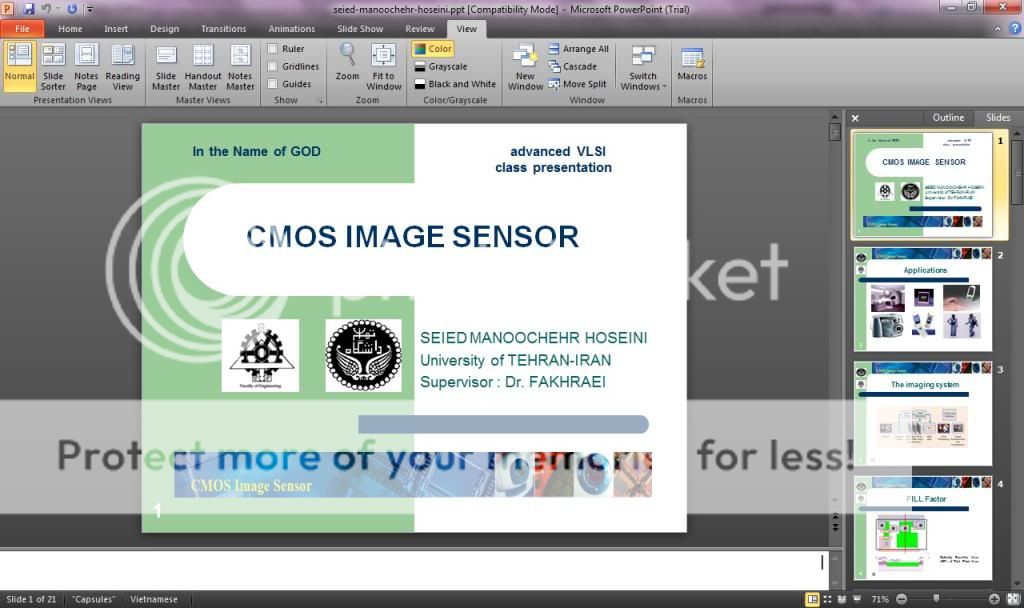Você precisa de algum VBA para conseguir isso. Pressione Alt + F11 para abrir o editor do VBA, selecione o menu Inserir > Módulo e cole o seguinte código
Sub ResetLeftToRight()
Dim oSh As Shape
Dim oSl As Slide
' make sure slide sorter reads left to right
ActivePresentation.LayoutDirection = ppDirectionLeftToRight
' then fix each of the text boxes
For Each oSl In ActivePresentation.Slides
For Each oSh In oSl.Shapes
On Error Resume Next
If oSh.HasTextFrame Then
If oSh.TextFrame.HasText Then
WIth oSh.TextFrame.TextRange.ParagraphFormat
.TextDirection = ppDirectionLeftToRight
End With
End If
End If
Next ' shape
Next ' slide
End Sub
Afinal, pressione F5 para executar.
O script acima redefine a direção do texto de cada caixa de texto. Ele também redefine a interface se estiver atualmente da direita para a esquerda como este