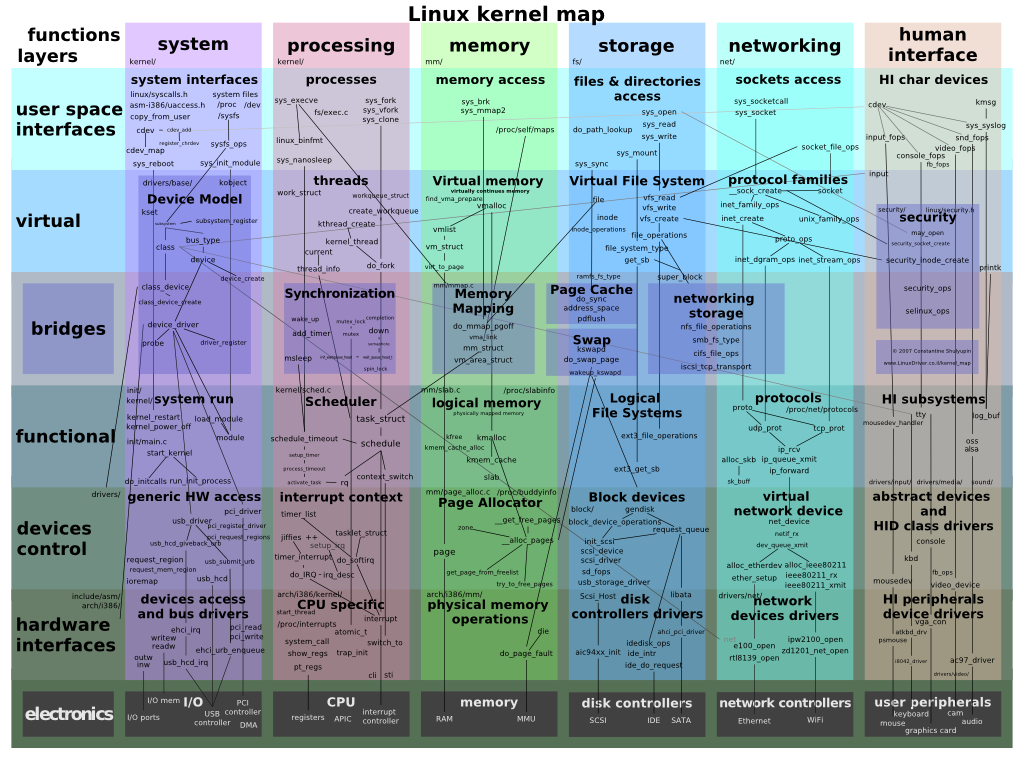Eu tenho uma máquina Linux que não está rodando muito em termos de software, mas de alguma forma está usando 1.7GB dos 2GB da memória instalada. Quando corro de graça, recebo:
total used free shared buffers cached
Mem: 2072616 1979972 92644 0 164876 129740
-/+ buffers/cache: 1685356 387260
Swap: 498004 1632 496372
Quando executo top , obtenho os mesmos números que a primeira linha de free (não é possível reproduzir, pois o uso de memória já foi corrigido).
No entanto, quando executo ps aux , o uso de memória de todos os processos é de apenas 295,9 MB, o que está muito longe dos 1,7 GB de memória que libera os relatórios usados.
Por que existe tal discrepância?
EDITAR:
Estas são as informações extras solicitadas, mas não acredito que isso ajude muito, já que agora mostro ~ 360MB usados usando free e ~ 300MB usados usando os totais de ps aux . Não tenho certeza porque o problema foi corrigido.
free
total used free shared buffers cached
Mem: 2072616 668484 1404132 0 185868 139196
-/+ buffers/cache: 343420 1729196
Swap: 498004 1632 496372
cat /proc/meminfo
MemTotal: 2072616 kB
MemFree: 1404628 kB
Buffers: 185792 kB
Cached: 139196 kB
SwapCached: 544 kB
Active: 411448 kB
Inactive: 210208 kB
Active(anon): 218636 kB
Inactive(anon): 78216 kB
Active(file): 192812 kB
Inactive(file): 131992 kB
Unevictable: 0 kB
Mlocked: 0 kB
HighTotal: 1187784 kB
HighFree: 761112 kB
LowTotal: 884832 kB
LowFree: 643516 kB
SwapTotal: 498004 kB
SwapFree: 496372 kB
Dirty: 60 kB
Writeback: 0 kB
AnonPages: 296168 kB
Mapped: 14536 kB
Shmem: 184 kB
Slab: 39088 kB
SReclaimable: 31720 kB
SUnreclaim: 7368 kB
KernelStack: 888 kB
PageTables: 1184 kB
NFS_Unstable: 0 kB
Bounce: 0 kB
WritebackTmp: 0 kB
CommitLimit: 1534312 kB
Committed_AS: 407808 kB
VmallocTotal: 122880 kB
VmallocUsed: 5132 kB
VmallocChunk: 112808 kB
DirectMap4k: 12280 kB
DirectMap4M: 897024 kB
ps aux
USER PID %CPU %MEM VSZ RSS TTY STAT START TIME COMMAND
root 1 0.0 0.0 1620 548 ? Ss May18 0:04 init [3]
root 2 0.0 0.0 0 0 ? S May18 0:00 [kthreadd]
root 3 0.0 0.0 0 0 ? S May18 0:00 [migration/0]
root 4 0.0 0.0 0 0 ? S May18 0:00 [ksoftirqd/0]
root 5 0.0 0.0 0 0 ? S May18 0:00 [watchdog/0]
root 6 0.0 0.0 0 0 ? S May18 0:00 [migration/1]
root 7 0.0 0.0 0 0 ? S May18 0:00 [ksoftirqd/1]
root 8 0.0 0.0 0 0 ? S May18 0:00 [watchdog/1]
root 9 0.0 0.0 0 0 ? S May18 0:00 [events/0]
root 10 0.0 0.0 0 0 ? S May18 0:00 [events/1]
root 11 0.0 0.0 0 0 ? S May18 0:00 [khelper]
root 17 0.0 0.0 0 0 ? S May18 0:00 [async/mgr]
root 166 0.0 0.0 0 0 ? S May18 0:00 [sync_supers]
root 168 0.0 0.0 0 0 ? S May18 0:00 [bdi-default]
root 170 0.0 0.0 0 0 ? S May18 0:03 [kblockd/0]
root 171 0.0 0.0 0 0 ? S May18 0:03 [kblockd/1]
root 174 0.0 0.0 0 0 ? S May18 0:00 [kacpid]
root 175 0.0 0.0 0 0 ? S May18 0:00 [kacpi_notify]
root 176 0.0 0.0 0 0 ? S May18 0:00 [kacpi_hotplug]
root 332 0.0 0.0 0 0 ? S May18 0:00 [ata/0]
root 333 0.0 0.0 0 0 ? S May18 0:00 [ata/1]
root 334 0.0 0.0 0 0 ? S May18 0:00 [ata_aux]
root 336 0.0 0.0 0 0 ? S May18 0:00 [kseriod]
root 371 0.0 0.0 0 0 ? S May18 0:00 [rpciod/0]
root 372 0.0 0.0 0 0 ? S May18 0:00 [rpciod/1]
root 406 0.0 0.0 0 0 ? S May18 0:00 [khungtaskd]
root 407 0.0 0.0 0 0 ? S May18 0:20 [kswapd0]
root 408 0.0 0.0 0 0 ? S May18 0:00 [aio/0]
root 409 0.0 0.0 0 0 ? S May18 0:00 [aio/1]
root 410 0.0 0.0 0 0 ? S May18 0:00 [nfsiod]
root 411 0.0 0.0 0 0 ? S< May18 0:00 [kslowd000]
root 412 0.0 0.0 0 0 ? S< May18 0:00 [kslowd001]
root 414 0.0 0.0 0 0 ? S May18 0:00 [crypto/0]
root 415 0.0 0.0 0 0 ? S May18 0:00 [crypto/1]
root 1172 0.0 0.0 0 0 ? S May18 0:00 [scsi_tgtd/0]
root 1173 0.0 0.0 0 0 ? S May18 0:00 [scsi_tgtd/1]
root 1177 0.0 0.0 0 0 ? S May18 0:00 [scsi_eh_0]
root 1215 0.0 0.0 0 0 ? S May18 0:00 [kpsmoused]
root 1228 0.0 0.0 0 0 ? S May18 0:05 [jbd2/sda3-8]
root 1229 0.0 0.0 0 0 ? S May18 0:00 [ext4-dio-unwr]
root 1230 0.0 0.0 0 0 ? S May18 0:00 [ext4-dio-unwr]
root 1322 0.0 0.0 2044 632 ? S<s May18 0:00 /sbin/udevd --d
root 1650 0.0 0.0 0 0 ? S May18 0:25 [vmmemctl]
root 1678 0.0 0.0 0 0 ? S May18 0:00 [kjournald]
root 1680 0.0 0.0 0 0 ? S May18 0:00 [ksuspend_usbd]
root 1681 0.0 0.0 0 0 ? S May18 0:00 [khubd]
root 1709 0.0 0.0 0 0 ? S May18 0:02 [flush-8:0]
root 3157 0.0 0.0 5976 1576 ? Ss May18 0:10 /usr/bin/vmtool
root 3222 0.0 0.0 5984 276 ? S May18 0:00 supervising sys
root 3223 0.0 0.0 6220 1452 ? Ss May18 0:00 /usr/sbin/syslo
root 3224 0.0 0.0 4428 1240 ? S May18 0:00 /bin/sh /etc/sy
clamav 3808 0.1 11.4 256396 237488 ? SNsl May18 2:44 /usr/sbin/clamd
clamav 3818 0.0 0.0 12368 1684 ? SNs May18 0:03 /usr/bin/freshc
root 3984 0.0 0.0 4048 1164 ? Ss May18 0:00 /usr/sbin/ntpd
root 4106 0.0 0.0 14228 1868 ? Ss May18 0:00 /usr/sbin/smbd
root 4115 0.0 0.0 8360 1128 ? Ss May18 0:00 /usr/sbin/nmbd
root 4119 0.0 0.0 14228 852 ? S May18 0:00 /usr/sbin/smbd
root 4176 0.0 0.0 8488 1832 ? Ss May18 0:00 sendmail: accep
smmsp 4179 0.0 0.0 8212 1372 ? Ss May18 0:00 sendmail: Queue
root 4235 0.0 0.1 9824 2700 ? S May18 0:06 /usr/sbin/snmpd
root 4295 0.0 0.0 5684 1060 ? Ss May18 0:00 /usr/sbin/sshd
root 4415 0.0 0.0 2044 512 ? S< May18 0:00 /sbin/udevd --d
uptimed 4456 0.0 0.0 1620 440 ? Ss May18 0:00 /usr/sbin/uptim
root 4515 0.0 0.0 3456 716 ? Ss May18 0:00 /usr/sbin/cron
root 4609 0.0 0.0 1672 668 tty1 Ss+ May18 0:00 /sbin/agetty 38
root 4610 0.0 0.0 1672 668 tty2 Ss+ May18 0:00 /sbin/agetty 38
root 4611 0.0 0.0 1676 672 tty3 Ss+ May18 0:00 /sbin/agetty 38
root 4612 0.0 0.0 1672 668 tty4 Ss+ May18 0:00 /sbin/agetty 38
root 4613 0.0 0.0 1668 664 tty5 Ss+ May18 0:00 /sbin/agetty 38
root 4614 0.0 0.0 1668 664 tty6 Ss+ May18 0:00 /sbin/agetty 38
root 8761 0.0 0.1 8740 3000 ? Ss 02:02 0:02 sshd: root@nott
root 8763 0.0 0.0 5356 1632 ? Ss 02:02 0:02 /usr/lib/misc/s
root 8774 0.0 0.1 8744 2988 ? Ss 02:02 0:00 sshd: root@nott
root 8776 0.0 0.0 5368 1632 ? Ss 02:02 0:00 /usr/lib/misc/s
root 8787 0.0 0.1 8736 2944 ? Ss 02:02 0:00 sshd: root@nott
root 8789 0.0 0.0 5232 1520 ? Ss 02:02 0:00 /usr/lib/misc/s
root 8812 0.0 0.1 8740 3000 ? Ss 02:04 0:12 sshd: root@nott
root 8814 0.0 0.0 5416 1676 ? Ss 02:04 0:13 /usr/lib/misc/s
root 8825 0.0 0.1 8744 2992 ? Ss 02:04 0:00 sshd: root@nott
root 8827 0.0 0.0 5352 1628 ? Ss 02:04 0:00 /usr/lib/misc/s
root 8838 0.0 0.1 8880 3080 ? Ss 02:04 0:00 sshd: root@nott
root 8840 0.0 0.0 5436 1768 ? Ss 02:04 0:00 /usr/lib/misc/s
root 15237 0.0 0.1 8744 2856 ? Ss 16:00 0:00 sshd: hudson-sl
1000 15239 0.0 0.0 8884 1844 ? S 16:00 0:00 sshd: hudson-sl
1000 15240 0.0 0.0 2908 1084 ? Ss 16:00 0:00 bash -c wget --
1000 15242 0.2 2.1 671620 44412 ? Sl 16:00 0:08 /etc/java-confi
root 15575 0.0 0.1 8768 3008 ? Ss 16:25 0:00 sshd: root@pts/
root 15577 0.0 0.0 4304 1012 pts/0 Ss+ 16:25 0:00 /usr/bin/screen
root 15620 0.0 0.1 5428 2100 ? Ss 16:25 0:00 /usr/bin/SCREEN
root 15621 0.0 0.1 5304 2576 pts/1 Ss+ 16:25 0:00 -/bin/bash
smmsp 15875 0.0 0.1 8492 3476 ? S 16:54 0:00 sendmail: o4JLs
root 15888 0.0 0.1 8768 3004 ? Ss 16:58 0:00 sshd: root@pts/
root 15890 0.0 0.0 4316 1028 pts/2 Ss+ 16:59 0:00 /usr/bin/screen
root 15933 0.0 0.1 5432 2096 ? Ss 16:59 0:00 /usr/bin/SCREEN
root 15934 0.1 0.1 5304 2604 pts/3 Ss 16:59 0:00 -/bin/bash
root 16021 0.0 0.0 3856 1060 pts/3 R+ 17:00 0:00 ps aux